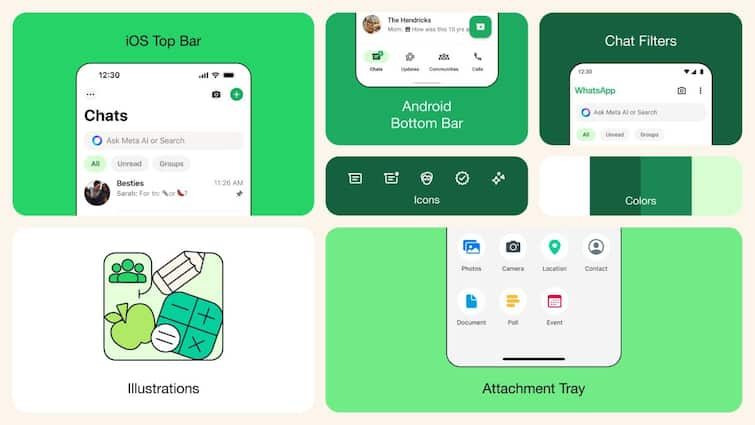How to use Google Help me write: On May 10, Google’s I / O 2023 event took place in California. The emphasis of AI was seen in this event and Google showed its amazingness in many services. Be it Google Magic Editor, Bard AI or Help me write, the company is bringing AI everywhere. Google is going to provide Help me write feature in email and Google docs in the coming time. With the help of this, your work is going to be easy and time will also be saved. Know what it is and how to use it.
What is Help me write?
Actually, this is an AI tool which will help you to understand your prompt and write it. For example, if you want to write a mail to invite xyz to a wedding, then you will have to enter this query in short by clicking on the Help me write feature. As soon as you enter the query, within a few seconds the Help me write tool will write the complete mail according to your given instructions. You can also edit it if you want.
This is similar to Google’s smart prompt feature which the company has already given to people on mail. Similarly, if you are making a document and you need any help or information in it, then you can use Help me write.
How to use?
– If you have access to Help me write, then you will see it in email and Google Docs.
– Click on Help me write option in the mail and prompt enter what you want
You will get a response within a few seconds. If you do not like it, then you can also re-create it.
Then move it to mail or doc and edit and prepare the output.
 News Reels
News Reels
Is this feature available in India?
Google Help me write tool has just been released for a few users. Actually, work is going on on this tool right now. The company will soon roll it out for everyone. Apart from this, you will get AI support in many places in Google Workspace, with the help of which work will become much easier than before.