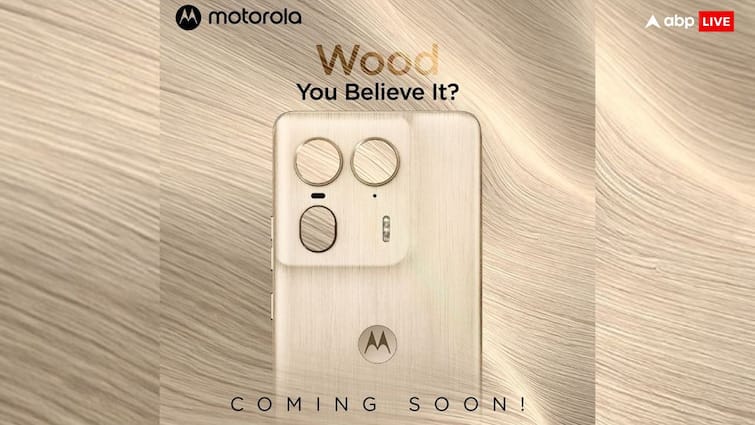How to check 5G internet speed? Reliance Jio and Airtel had rolled out 5G network in the country last year. Both the telecom operators have covered all the metro cities of the country with 5G network. Even Jio’s 5G network has reached even remote villages. If there is a 5G network in your area, then you must be using it. It has been said by telecom companies that 20 to 40% better internet speed will be available in 5G network as compared to 4G. Have you ever checked the speed of your 5G network? If not, then today we are going to tell you the method.
Check speed like this
You can use Google’s SpeedTest portal, fast.com, speedtest.net to check 5G internet speed. You just have to go to one of these websites by going to Google and you will know the speed of your internet. To know the detail information, you click on the option of ‘Know More details’. Here you will get uploading, downloading and other information. Not only mobile data speed but you can also check your WiFi speed from these websites.
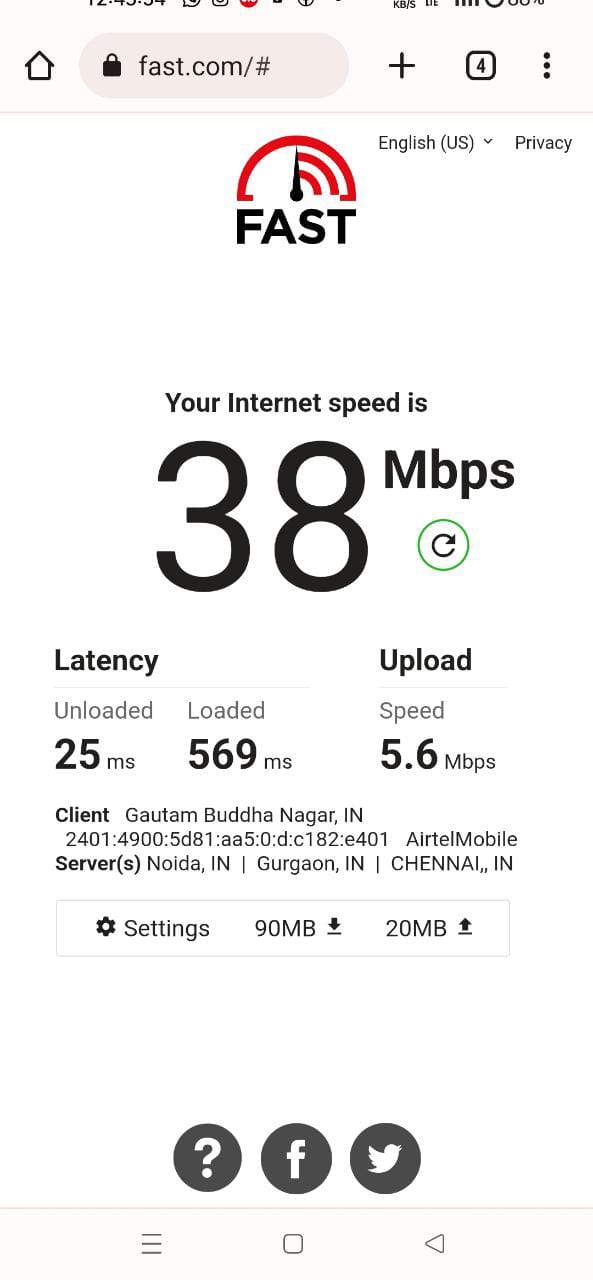
Check whether 5G will work in your phone or not
- To find out whether 5G will run on your smartphone or not, go to Settings and click on the Mobile Network option.
- Now click on the SIM whose network you want to see, do this when two SIMs are installed in the phone.
- Then click on Preferred Network Type. If you see the option of 5G here, then understand that your device supports 5G network. People whose device is old will have the option of 4G/3G/2G etc.
Read also: Realme narzo N53: The thinnest smartphone of the Narzo series launched, the features are also great

 News Reels
News Reels