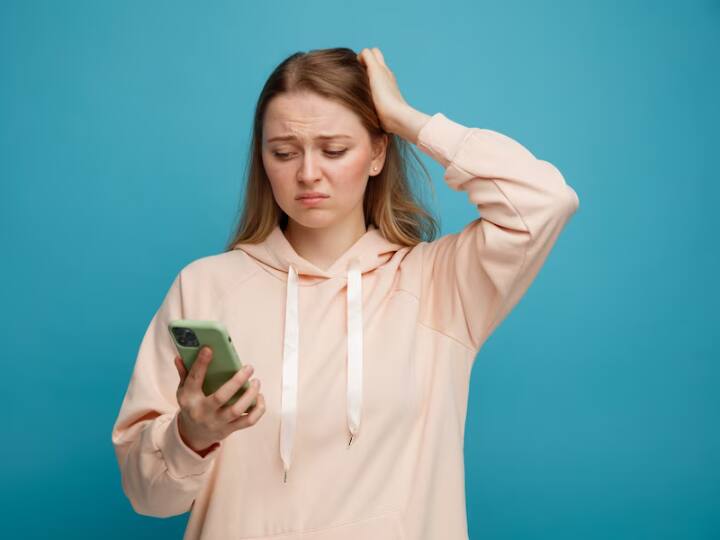Internet Slow Problem: Airtel and Jio are starting their 5G service across India. After the arrival of 5G, many users are expecting faster internet speed. It is also being said that the speed of 5G mobile network is 20-30 times more than 4G LTE. However, many users have complained that even after 5G is available, they are not able to use internet with better speed. If your internet is also running slow, then you can try the tips given here to boost the speed.
internet speed boost tips
network connection check
The first thing you have to check is whether you are really using 5G network? To find this out, go to the Settings app on your phone and click on Cellular. Under Cellular data, you should see a list of networks that your phone is connected to. If 5G is listed, great
phone restart
Sometimes, a simple restart can fix many problems including slow internet speed. To restart your phone, press and hold the Power button until you see the Power off slider. Then slide the Power off slider to the right, and then wait a few seconds before turning your phone back on.
force close apps
If you have too many apps open in the background on your phone, they can slow down the connection by using your data. To close apps, open the app switcher (double-click the Home button on an iPhone or swipe up from the bottom of the screen on an Android phone). Close any apps you don’t want running in the background.
 News Reels
News Reels
clear cache
The cache in your phone is stored from the websites and applications that you have recently visited. This helps to reload that website faster, but it can also take up space and slow down your phone. To clear your cache, open the Settings app and go to General > Storage & iCloud Usage > Manage Storage. Tap the app whose cache you want to clear, and then tap Clear Cache.
software update
Updates constantly updates your phone’s software with new features and bug fixes. If you are not running the latest version of the software, then it is possible that you are experiencing slow internet speed due to some bug. To check for the update, open the Settings app and go to General. Now click on Software Update. If an update is available, tap Download and Install.
airplane mode
Turn on Airplane Mode and then turn it off again. This may help reset your network connection and improve your speed.
Read this also – After the launch of iPhone 15, this old model will stop coming in the market, are you not thinking of taking it?