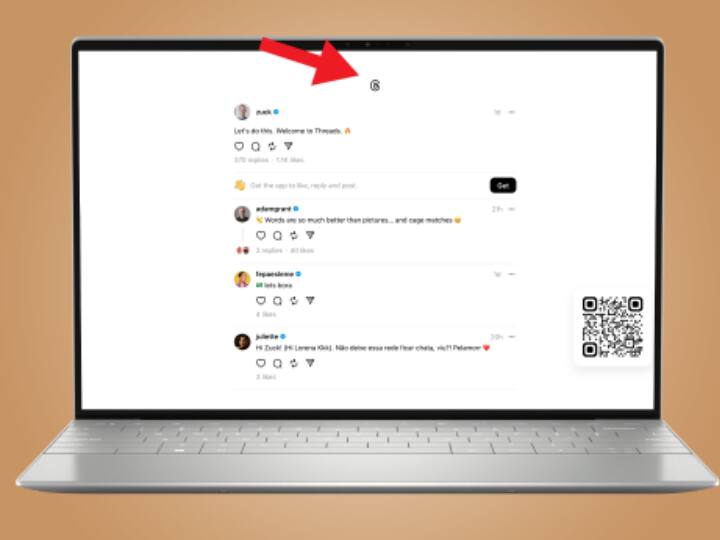Threads in Laptop: Meta’s Threads app has created a new record worldwide by achieving 100 million userbase in just 5 days and its users are increasing continuously. Meta has released the Threads app for Android and iOS in over 100 countries. Currently it does not have a web version. That is, you cannot run it on laptop or desktop. But today we are going to tell you a trick through which you can easily run Threads app on your Windows laptop.
According to a WindowsCentral report, to use Threads on a laptop, you need to download the APK file of Threads and download the WSATools app from the Microsoft Store. After downloading you have to follow these steps.
- First open the Window Sub-System for Android app
- Access advanced settings via the sidebar
- get into developers mode here and turn it on
- Now open the WSA Tools application and follow all the prompts
- Now locate Threads app and install it
- Once installed you can easily run threads in laptop
Note, you will need an Instagram ID to login to threads.
The war of words between Musk and Mark intensified
After the launch of the Threads app, the war of words between Elon Musk and Mark Zuckerberg has intensified. Recently, Musk had made a tweet in which he described the CEO of Meta as Cuck i.e. weak. On one hand, where the user base of threads is continuously increasing, on the other hand, the ranking of Twitter is continuously decreasing. By the end of the year 2022, there were 259 million users on Twitter. Whereas, Threads has crossed the userbase of 100 million in just 5 days. Meta CEO Mark Zuckerberg is sure that soon this app will cross the userbase of 1 billion and will be included in the popular apps.